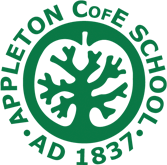E-Safety
Check out these short videos that will help you to keep your children safer online. Each one will only be a couple of minutes in length, so won't take long to watch.
Create a family agreement
Video 1: Creating a Family Agreement
Useful links:Family agreement templateFamily agreement advice and examples
Video 2: Setting Parental Controls
Useful links:
Although we do regular work on this in school, parents also play a huge role in managing and monitoring their children's internet usage. Children are becoming increasingly savvy as technology becomes more complex and it is often fully integrated into their lifestyles. Although the vast majority of online interactions are positive, we want our children to keep safe and use the internet responsibly.
Please talk to your children about what they are doing online. We recommend keeping devices like games consoles, mobile phones and laptops in communal areas. We often find that children who have access to a games console or mobile device in their bedrooms are much more likely to be accessing inappropriate content or using systems that they are too young for.
Just as you wouldn't show your child a violent horror film that was rated 18, please check their video games and apps to make sure that they are age appropriate. Tik Tok, for example, is only for people 13+ years.